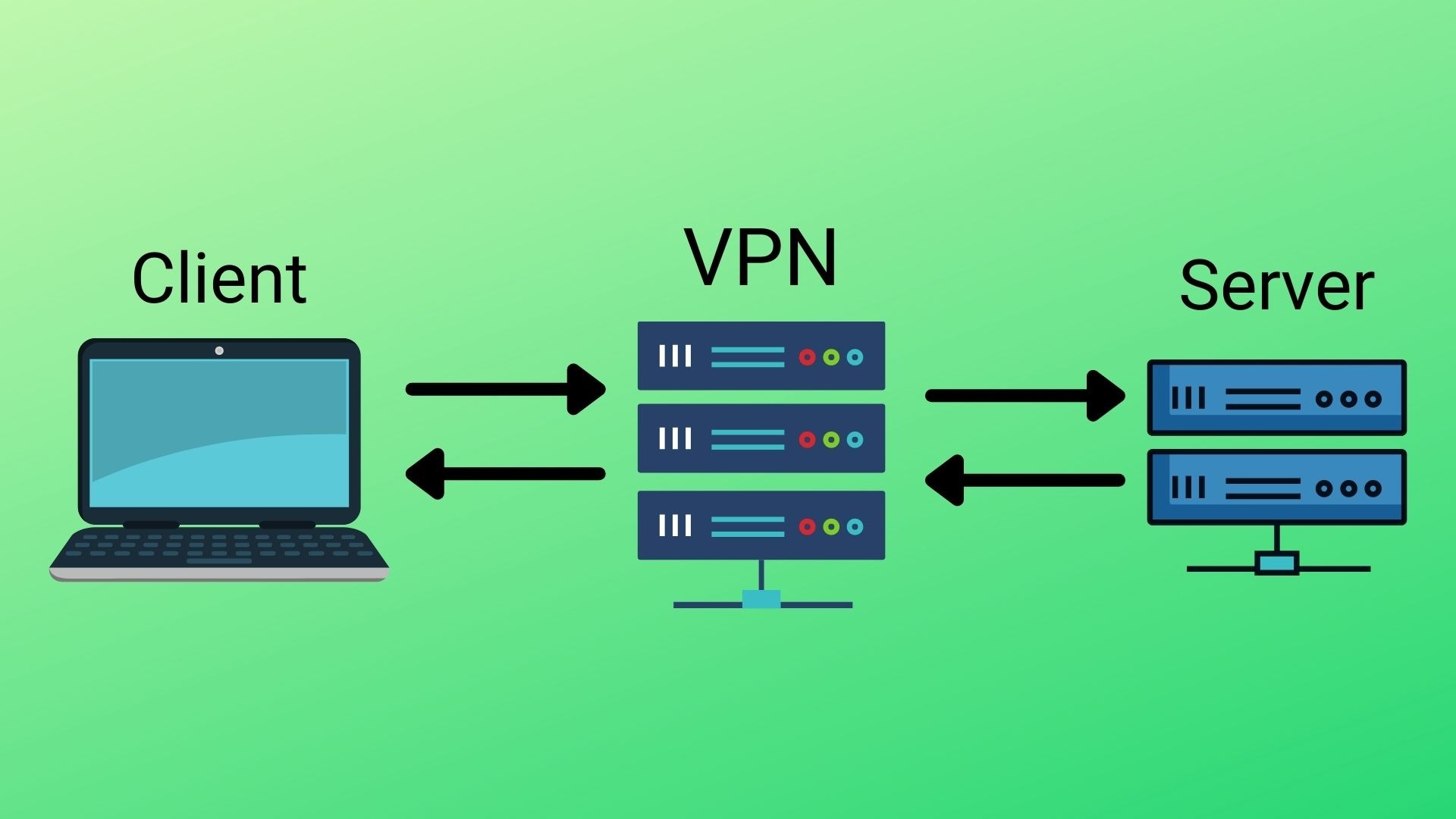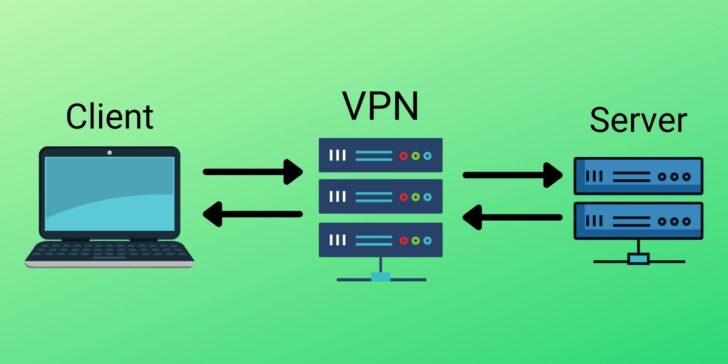
When you connect to the internet through a VPN, all your data is encrypted and routed through the tunnel of that VPN server. This means that apps and websites cannot attribute your behavior to your actual IP address or location.
Hackers, government agencies, and even your internet service provider can see your search history without a VPN. Here are five ways a VPN can help keep your online activity private:
Encryption
While encryption isn’t foolproof — cybersecurity researchers were able to crack AES in 2013 — it does make it more difficult for cybercriminals to read your online activity. When a VPN is turned on, your data is encrypted before it travels from your computer to the website or service you’re accessing. The site’s server receives the encrypted information, but it cannot trace that back to you because your computer and the VPN’s servers use different keys.
Anyone with network access, including hackers and cybercriminals, can view unencrypted information. With a VPN, data is scrambled into code that only your computer can decipher. This makes reading difficult, even for a skilled hacker with lots of time and resources.
While your IP address does contain some identifying information, your VPN changes that to reveal only the country where the VPN server is located. This can help mask your location to websites and services with regional restrictions, like streaming services. However, these sites and services can still determine who you are if they know your browser history or other factors. Now, what does a VPN do? To prevent this, a VPN uses perfect forward secrecy to ensure that the same key is never used twice, making it much harder for cybercriminals and ISPs to spy on you and figure out who you are.
Hide Your IP Address
A VPN creates multiple layers of protection between your device and the public internet. It jumbles up all your identifying information before sending it over the internet and makes it straight again on the other side. This prevents cybercriminals, hackers, government agencies and police forces, and your Internet Service Provider (ISP) from knowing what you are up to online.
Your IP address contains a wealth of information about your location and browsing history. This information is used by advertising networks, data brokers, and many websites to track your behavior and build comprehensive profiles of you and your interests. A VPN stops these entities from gaining this information by encrypting your internet traffic and turning it into unreadable pieces of scrambled nonsense they can’t interpret.
Your ISP, web browser, and many apps can also use your browsing history to track you across the internet. They can sell this information to third-party advertisers and use it to throttle your connection or even block your access to sites and services you depend on. A VPN protects your data by encrypting it and connecting you to a remote server that does the same.
A VPN can hide your location from websites and apps like streaming services like Netflix. These sites typically vary their content based on the geographical region associated with your IP address, and they can determine this by looking at your browsing behavior. A VPN changes your location to the country of the server you are connected to, which prevents them from using your IP address to enforce regional restrictions.
Unblock Blocked Websites
Many schools and workplaces block access to websites that they deem inappropriate or a drain on productivity. However, these restrictions can be frustrating if you want to check your email, watch a video, play a game, or communicate with someone online.
A VPN lets you bypass website blocks by making it appear that your traffic is coming from another location. A VPN lets you choose a different virtual country, which can unblock shows and movies on streaming services that limit their content by location.
Hackers, cybercriminals, corporations, and your ISP can track your browser history and online activity when you don’t use a VPN. This information can be used to track your location, target you with ads, or increase the prices of products you purchase. A VPN prevents this by encrypting your internet traffic and hiding your IP address.
You can try using a free web proxy to see if you can unblock websites, but this won’t provide the privacy and security of a VPN. Plus, it can slow your connection and might not work with some websites. If you want to protect your data, try a VPN like Tor. This tool sends your data through a volunteer server network, making tracking difficult.
Change Your IP Address
When you use a VPN, you use a private tunnel to travel on the wide-open internet. This tunnel obscures your data from hackers, ISPs, and other prying eyes. This helps prevent online privacy concerns such as the information you share on social media, financial transactions on a bank account or e-commerce site, or browsing habits being matched with factual personal details like your location, home address, and phone number.
A good VPN hides this information from your ISP and others by rerouting your internet traffic to a server within its network. This also helps you use apps and websites more freely by bypassing censorship and unblocking geo-restricted content. When choosing a VPN, check its privacy policy for details on how it protects your data.
The best VPNs have a no-logs policy, meaning they don’t record your online activity. However, this isn’t universally the case, so read a VPN provider’s privacy policy carefully before purchasing.
As a final note, no matter what measures you take to stay safe on the web, there’s always a chance that your accounts will be hacked. This is why using two-factor authentication (2FA) on your online accounts is important and keeps your passwords strong. This can help thwart hacks and keep the bad guys from accessing your personal info or bank account.